Why digital accessibility is more important than ever
July 25, 2025
Stefan Grevelink

In today’s increasingly digital world, having an accessible website is no longer a luxury, it’s a necessity. Yet many websites still present obstacles for people with disabilities. But what exactly is digital accessibility? Why does it matter and why is it legally required for some organizations? And how can you make sure your website works for everyone? In this blog, we explain it in plain language, including a clear overview of the WCAG guidelines and practical tips to make your website accessible.
What is digital accessibility?
Digital accessibility means that websites, apps, and other digital products can be used by everyone, including people with disabilities. Think of people who:
-
Are blind or visually impaired
-
Have difficulty hearing
-
Can’t easily use a mouse or keyboard
-
Struggle with reading or understanding text
An accessible website ensures that no one is excluded.

Why is accessibility so important?
In a world that’s becoming more digital every day, the internet has become a basic necessity. We manage our healthcare, banking, work, education, and even social lives online. If your website isn’t accessible, you may unintentionally exclude people from fully participating. Here are a few key reasons why digital accessibility matters:
-
Equality: Everyone should have the same access to information and services.
-
Legal obligations: Government institutions, public sector bodies, schools and healthcare providers working (partly) on behalf of the government must meet accessibility standards.
-
Better SEO: Accessible websites are easier for search engines to understand and rank higher.
-
Improved usability for all: Clear structure and easy navigation benefit every user, not just those with disabilities.
What is WCAG?
WCAG stands for Web Content Accessibility Guidelines. These are international standards that help make digital content accessible to all. The guidelines are built around four main principles. An accessible website is:
1. Perceivable
Information must be visible and/or audible to all users. For example: captions on videos or high-contrast text.
2. Operable
All features must be usable via keyboard or voice control.
3. Understandable
Content should be clear and simple, avoiding jargon or overly complex language.
4. Robust
The site should work well across different devices and assistive technologies, such as screen readers.
WCAG defines three levels of compliance:
-
Level A (basic)
-
Level AA (recommended)
-
Level AAA (advanced)
Level AA is the most commonly recommended and achievable standard for most websites.
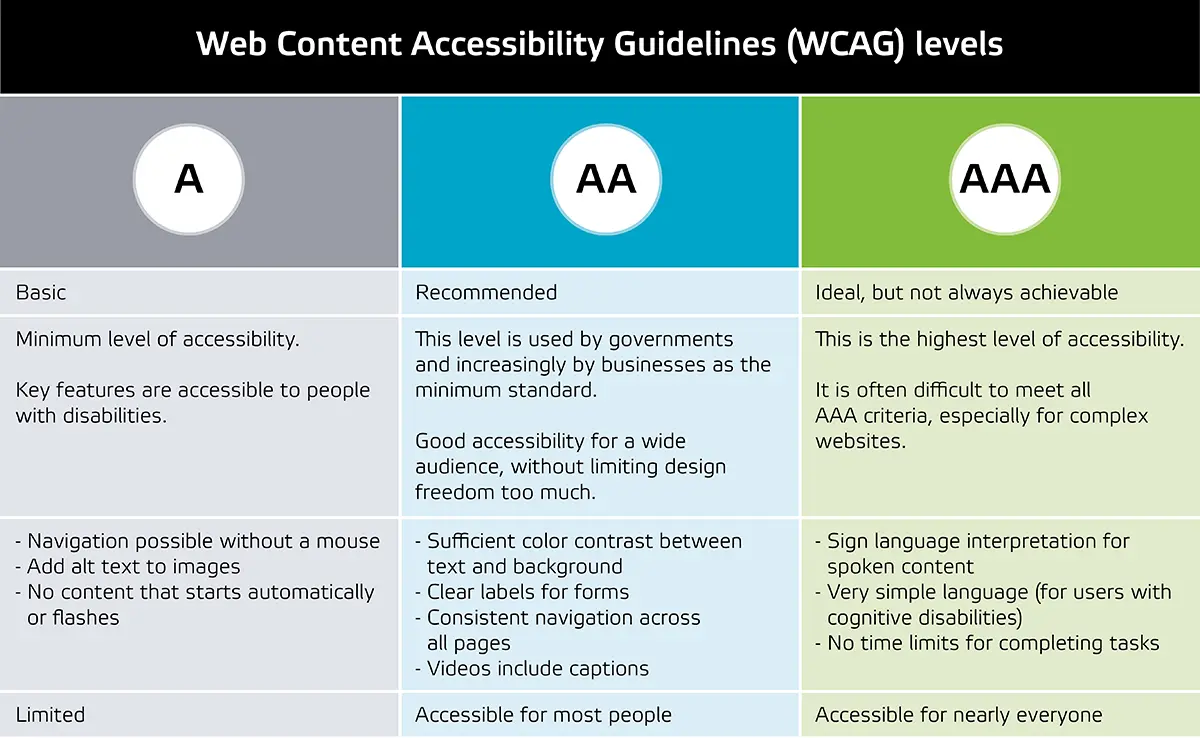
How to make your website accessible
Good question! Accessibility isn't just about code, it also involves content, design and usability. Here are some practical steps:
1. Use clear, simple language
-
Keep sentences short and direct
-
Avoid jargon
-
Use headings and bullet points to structure your content
2. Ensure good contrast
-
Make sure text is easy to read against the background
-
Don’t rely on color alone to communicate meaning (e.g. red = error)
3. Make your site keyboard-friendly
-
Test if all elements can be accessed using only a keyboard (Tab, Enter)
-
Ensure buttons, links, and forms are easy to navigate without a mouse
4. Add alternative text to images
-
Provide concise descriptions so screen reader users know what an image shows
5. Add captions and transcripts to video/audio
-
Include captions for videos
-
Offer a text version of audio content
6. Consider users with dyslexia or concentration difficulties
-
Use enough white space
-
Avoid distracting animations or flashing elements
-
Let users increase the font size if needed
7. Test your website
-
Use automated tools like WAVE or axe DevTools
-
Get feedback from real users, especially those with disabilities
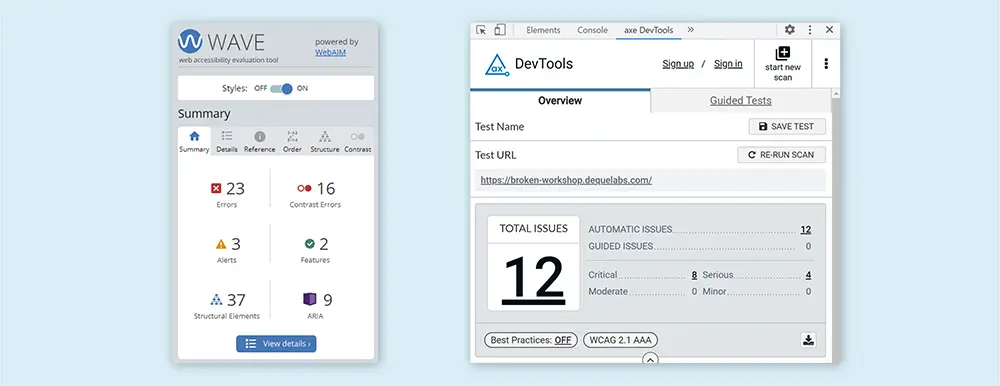
Accessibility is not a bonus, it’s essential
Accessibility isn’t just a “nice to have.” It’s a necessity. A website that works for everyone is not only fairer, it’s also smarter. You reach more people, improve performance and meet legal requirements.
At AllesOnline, we help organizations design and build accessible websites that meet WCAG standards without compromising on design or creativity.
Want to know if your site is accessible?
Get in touch with us for a initial check.

Author of this blog
Stefan Grevelink
Stefan specializes in web development and custom software. With years of experience, he develops and oversees digital solutions such as complex websites, web applications, and system integrations that are reliable, scalable, and future-proof. He translates technical challenges into practical solutions that genuinely help businesses grow.
Do you not check our website daily for the latest tips? No problem! You can also follow us on our social media channels. We regularly share updates, useful facts and a behind-the-scenes.